 ("xyztabc") key one or more times to select the appropriate memory, and then the
"enter" key. (Sorry RPN fans, the "enter" key is really an execute/equal key.)
Many of the functions are only accessble from menus.
("xyztabc") key one or more times to select the appropriate memory, and then the
"enter" key. (Sorry RPN fans, the "enter" key is really an execute/equal key.)
Many of the functions are only accessble from menus.Text and Images Copyright (C) 2007 Mike Sebastian
In early June, 2007, the TI-30XS MultiView hit the store shelves.
I first heard about the TI-30XS Multiview in the early spring of 2007, with release expected before the start of the 2007 school year. Then, in mid-May, an empty peg labeled "TI30XSMV" appeared at a nearby Walmart, so I knew it had to be arriving soon. It finally showed up in June.
| Brand Name & Model | Overall Rating | Display | Keyboard | External Quality | Internal Quality | Purchase | Comments | |
| TI-30XS MultiView | very good | excellent 96x31 pixel (16 columns by 4 rows) | very good, hard plastic keys | very good | very good | 6/8/07 Walmart $14.96 | Manufactured May, 2007, by Kinpo. |
The TI-30XS MultiView (TI-30XSMV) is not a graphing calculator, but has a graphical display that allows the calculator to display equations as they would be printed in a text book - TI calls this "MathPrint" mode. Formulas and equations can also be displayed in a traditional character representation, called "Classic" model. The "MultiView" trademark appears to refer to the ability of the calculator to display formulas and equations in either mode.
(Casio first introduced a similar non-graphing graphical display in their ES series (e.g. fx-115ES, fx-300ES) calculators in 2005. Casio calls their graphical display capability "Natural Textbook Display" (or "Natural Display"). Casio's display modes are "Math" (MthIO in the setup menu), the textbook display style, and "Linear" (LinIO in the setup menu), the traditional character display mode.)
The TI-30XSMV has been priced to replace the price point held by the TI-30XIIS, with the price on the TI-30XIIS being lowered by a couple of dollars.
So, what do you get in the TI-30SXMV? You get:
This calculator also comes with an 44 page instruction manual (really a pamphlet). The inside of the snap-on cover is a double-sided reference card.
This calculator is obviously designed for students, with some features being a little
awkward for regular use. For example, storing a number in one of the memories requires pressing
the "sto->" key, then the  ("xyztabc") key one or more times to select the appropriate memory, and then the
"enter" key. (Sorry RPN fans, the "enter" key is really an execute/equal key.)
Many of the functions are only accessble from menus.
("xyztabc") key one or more times to select the appropriate memory, and then the
"enter" key. (Sorry RPN fans, the "enter" key is really an execute/equal key.)
Many of the functions are only accessble from menus.
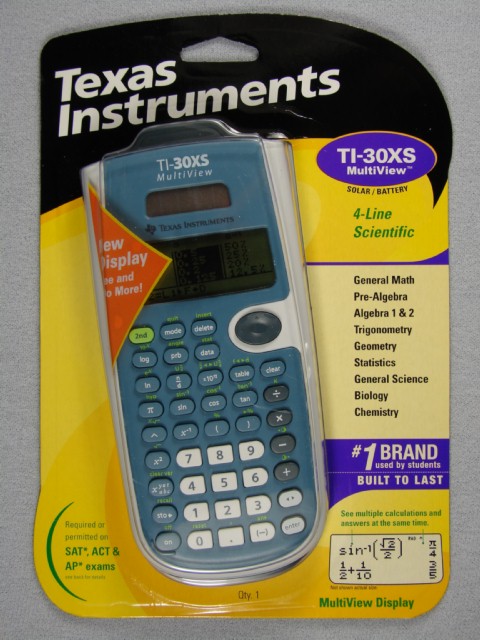 |
The Texas Instruments TI-30XS MultiView calculator in its package. |
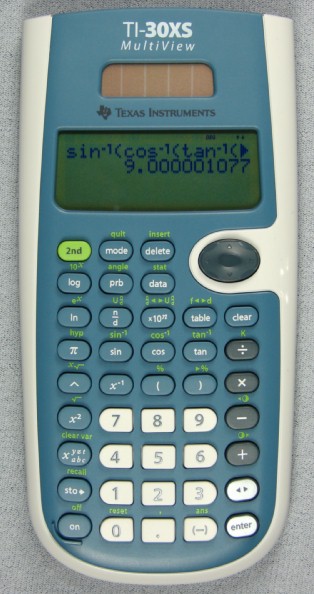 |
The TI-30XSMV MultiView out of its packaging. |
 |
The internal view of the TI-30XS MultiView. Construction is fairly typical, with the chip protected by a blob of epoxy (chip-on-board), and a heat seal conductor connecting the main PCB to the display. The keyboard itself utilizes a secondary PCB, which is connected to the main PCB via another heat seal conductor. The main PCB (the smaller one at the top)is fiberglass-epoxy. The secondary keyboard PCB (the larger one) is made of cheaper phenolic material. Disassembly is fairly easy. The back is held on with six screws. The back can be lifted out of the white plastic frame with a long fingernail. The main PCB is held in place by four screws, while the keyboard PCB is heatstaked in place. If you look carefully, you will notice an "SR21/SR21B" reference on both PCBs. While I do not know what the significance of the SR-21 designation happens to be, the "B" refers to a battery-only version. The owners manual is for the "TI-30XS MultiView" (the model with the supplemental solar cell) and the "TI-30XB MultiView" (the battery only model). |
Last updated June 8, 2007