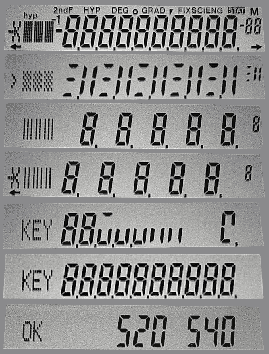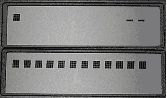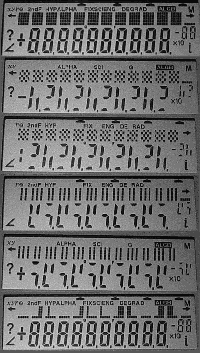WARNING: Invoking the test described below will result in the clearing of data memory.
The EL-520G has built-in display and keyboard test functions. The self-test for the EL-520G is invoked by pressing and holding the 2ndF and M+ keys, then pressing the reset button on the back of the calculator.
The display test is invoked first. Four different test patterns are displayed. The first test pattern is all segments/pixels/indicators on, with the remaining three patterns being various combinations of alternating segments/pixels/indicators. Press the equal key three times to step through the various test patterns. Press the equal key a fourth time to invoke the keyboard test.
The keyboard test starts with "KEY" displayed at the left and some of the digit segments displayed. The keyboard test requires pressing every key once. The keys do not need to be pressed in any particular order, except that the equal key must be pressed last. As each key is pressed a digit segment or decimal point will be displayed.
Finally, press the equal key, "OK 520 540" is displayed. The reset on the back of the calculator must be pressed to exit the self-test function. Pressing the equal key again will restart the self-test
(If you accidently press the equal key before completing the keyboard test, "NG" will be displayed. The reset button on the back of the calculator must be pressed to clear the error and exit self-test.)
From top to bottom, the first four images are
the four display test patterns. The fifth image
is the start of the keyboard test. The sixth
image is the completed keyboard test before
pressing the equal key. The last image is
displayed upon successful completion of the test.